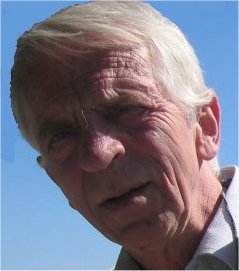Textured Cube
TextureReader
This is a simplified version. The complete class as used by NeHe [1] may be found at koders [2] , search with TextureReader
oneTexturedBox
The textures are stored in a array, and are loaded during onconstruction:
// keep an image for each side of the cube
TextureReader.Texture[] textures=new TextureReader.Texture[6];
public oneTexturedBox()
{
// load images as textures
textures=new TextureReader.Texture[6];
for(int ix=0;ix<6;ix++)
{
try {
String filename="images/bs-" + (ix + 1) + ".png";
textures[ix] = TextureReader.readTexture(filename);
} catch (IOException ex) {
System.out.println(ex.getMessage());
}
}
}
The drawing of the first side:
gl.glTexParameteri(GL.GL_TEXTURE_2D,GL.GL_TEXTURE_WRAP_S,GL.GL_CLAMP);
gl.glTexParameteri(GL.GL_TEXTURE_2D,GL.GL_TEXTURE_WRAP_T,GL.GL_CLAMP);
gl.glTexParameteri(GL.GL_TEXTURE_2D,GL.GL_TEXTURE_MAG_FILTER,GL.GL_NEAREST);
gl.glTexParameteri(GL.GL_TEXTURE_2D,GL.GL_TEXTURE_MIN_FILTER,GL.GL_NEAREST);
gl.glTexEnvi(GL.GL_TEXTURE_ENV,GL.GL_TEXTURE_ENV_MODE,GL.GL_MODULATE);
gl.glHint(GL.GL_PERSPECTIVE_CORRECTION_HINT,GL.GL_NICEST);
gl.glDisable(GL.GL_TEXTURE_2D);
gl.glTexImage2D(GL.GL_TEXTURE_2D, 0, GL.GL_RGB,
textures[0].getWidth(),textures[0].getHeight(), 0,
GL.GL_RGB, GL.GL_UNSIGNED_BYTE,
textures[0].getPixels());
gl.glEnable(GL.GL_TEXTURE_2D);
gl.glBegin(GL.GL_POLYGON);/* f1: front */
gl.glNormal3f(-1.0f,0.0f,0.0f);
gl.glTexCoord2f(0.0f, 0.0f);gl.glVertex3f(0.0f,0.0f,0.0f);
gl.glTexCoord2f(1.0f, 0.0f);gl.glVertex3f(0.0f,0.0f,1.0f);
gl.glTexCoord2f(1.0f, 1.0f);gl.glVertex3f(1.0f,0.0f,1.0f);
gl.glTexCoord2f(0.0f, 1.0f);gl.glVertex3f(1.0f,0.0f,0.0f);
gl.glEnd();
The other sides are rendered according to this pattern:
gl.glDisable(GL.GL_TEXTURE_2D);
gl.glTexImage2D(GL.GL_TEXTURE_2D, 0, GL.GL_RGB,
textures[1].getWidth(),textures[1].getHeight(), 0,
GL.GL_RGB, GL.GL_UNSIGNED_BYTE,
textures[1].getPixels());
gl.glEnable(GL.GL_TEXTURE_2D);
gl.glBegin(GL.GL_POLYGON);/* f2: bottom */
gl.glNormal3f(0.0f,0.0f,-1.0f);
gl.glTexCoord2f(0.0f, 0.0f);gl.glVertex3f(0.0f,0.0f,0.0f);
gl.glTexCoord2f(1.0f, 0.0f);gl.glVertex3f(1.0f,0.0f,0.0f);
gl.glTexCoord2f(1.0f, 1.0f);gl.glVertex3f(1.0f,1.0f,0.0f);
gl.glTexCoord2f(0.0f, 1.0f);gl.glVertex3f(0.0f,1.0f,0.0f);
gl.glEnd();
The complete class, oneTexturedBox
- Cube project: https://svnit.hiof.no/svn/psource/JOGL/tex1